Introduction
ASP.NET Core Identity is a membership system. It allows us to create, read, update and delete users. It supports user registration, authentication, authorization, password recovery, two-factor authentication. It also supports external login providers like Microsoft, Facebook, Google and etc.
Add identity
right click blazor web project > add new scafforded item > identity
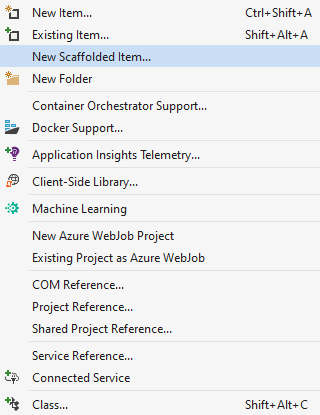
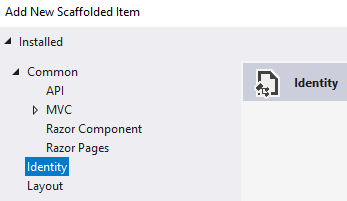
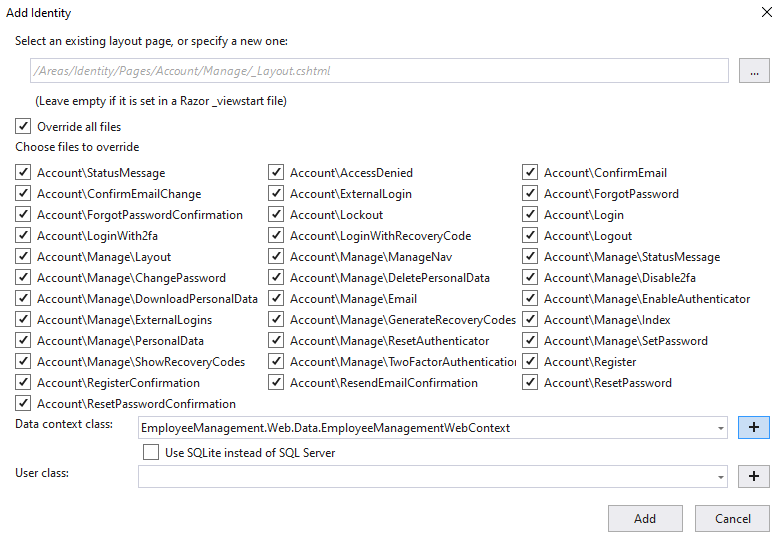
Then identity scaffold was generated under Areas/Identity folder
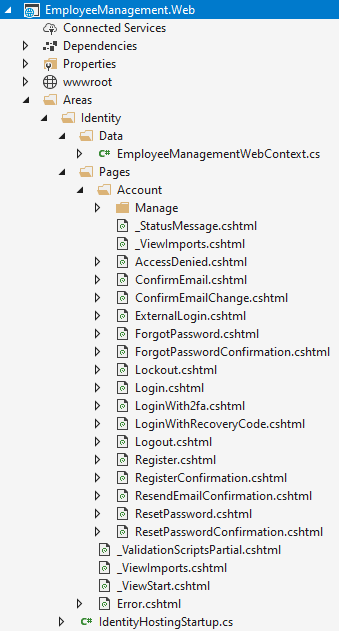
Add identity migration support:
Package Manager Console > enter command > generate tables
Add-Migration IdentitySupport
Update-Database
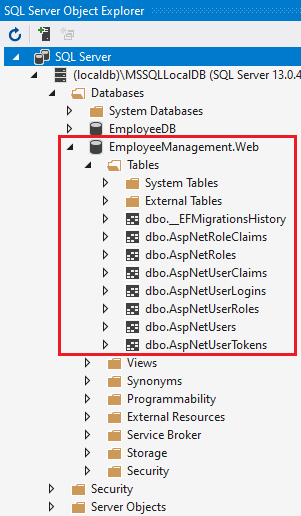
How to use Identity
Blazor server app provides AuthenticationStateProvider service that helps us to find-out user’s authentication state data from HttpContext.User.
This service is used by CascadingAuthenticationState and AuthorizeView component to get the authentication states.
In the code of building component UI, we should use the 2 encapsulated components instead of directly use AuthenticationStateProvider because component isn’t notified automatically if the underlying authentication state data changes.
AuthenticationStateProvider service
The AuthenticationStateProvider service is a built-in service in the Blazor server app that helps you to obtain the authentication state data from HttpContext.User.
@page "/"
@using Microsoft.AspNetCore.Components.Authorization
@inject AuthenticationStateProvider AuthenticationStateProvider
<p>
@userAuthenticated
</p>
@code{
string userAuthenticated;
protected override async Task OnInitializedAsync()
{
var authState = await AuthenticationStateProvider.GetAuthenticationStateAsync();
var user = authState.User;
if (user.Identity.IsAuthenticated)
{
userAuthenticated = $"{ user.Identity.Name} is authenticated.";
}
else
{
userAuthenticated = "The user is NOT authenticated.";
}
}
}
<AuthorizeView> component
In Blazor we use AuthorizeView component to show or hide UI elements depending on whether the user is authorized to see it.
<AuthorizeView>
<Authorized>
This content is displayed only if the user is Authorized
</Authorized>
<NotAuthorized>
This content is displayed if the user is Not Authorized
</NotAuthorized>
</AuthorizeView>
This component supports both role-based and policy-based authorization.
For role-based authorization, use the Roles parameter.
<AuthorizeView Roles="administrator, manager">
<p>Displayed if the logged in user is in administrator or manager role</p>
</AuthorizeView>
For policy-based authorization, use the Policy parameter:.
<AuthorizeView Policy="admin-policy">
<p>Displayed if the logged in user staisfies admin-policy</p>
</AuthorizeView>
<CascadingAuthenticationState> component
it is used to wrap up this entire component. It can share the Authentication state within the complete application.
e.g.
<CascadingAuthenticationState>
<Router AppAssembly="@typeof(Program).Assembly">
<Found Context="routeData">
<RouteView RouteData="@routeData" DefaultLayout="@typeof(MainLayout)" />
</Found>
<NotFound>
<LayoutView Layout="@typeof(MainLayout)">
<p>Sorry, there's nothing at this address.</p>
</LayoutView>
</NotFound>
</Router>
</CascadingAuthenticationState>
[Authorize] attribute and <AuthorizeRouteView> component
-
We use
[Authorize]attribute to protect routable components (i.e components with @page directive). We reach these components via the router and authorization is performed while being routed to these components.AuthorizeViewcomponent is used to protect parts of a page of child components[Authorize]attribute is used for the complete routable components, not the parte.g. AccountPage.razor @page "/accountpage" @page "/accountpage/{actionparameter}/{idparameter:int}" @attribute [Authorize] @inherits AccountComponentBase ... @code { ... } -
[Authorize] attribute also supports role-based and policy-based authorization. For role-based authorization, use the Roles parameter:
@page "/" @attribute [Authorize(Roles = "administrator, manager")] <p>Only users in administrator or manager role are allowed access</p>For policy-based authorization, use the Policy parameter:
@page "/" @attribute [Authorize(Policy = "admin-policy")] <p>Only users who satisfy admin-policy are allowed access</p> -
When use [Authorize] attribute, we must also use
<AuthorizeRouteView>component to replacecomponent <RouteView RouteData="@routeData" DefaultLayout="@typeof(MainLayout)" />to
<AuthorizeRouteView RouteData="@routeData" DefaultLayout="@typeof(MainLayout)" />
Customize unauthorized content
If access is not allowed, “Not authorized” is displayed by default. However, we can customize this unauthorized content.
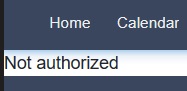
<CascadingAuthenticationState>
<Router AppAssembly="@typeof(Program).Assembly">
<Found Context="routeData">
<AuthorizeRouteView RouteData="@routeData" DefaultLayout="@typeof(MainLayout)">
<NotAuthorized>
<p>Sorry, you're not authorized to reach this page.</p>
<p>You may need to log in as a different user.</p>
</NotAuthorized>
</AuthorizeRouteView>
</Found>
<NotFound>
<LayoutView Layout="@typeof(MainLayout)">
<p>Sorry, there's nothing at this address.</p>
</LayoutView>
</NotFound>
</Router>
</CascadingAuthenticationState>
Get Authentication and authorization state data
Use Cascading AuthenticationState parameter to get the state data.
e.g.
public class EditEmployeeBase : ComponentBase
{
[CascadingParameter]
private Task<AuthenticationState> authenticationStateTask { get; set; }
[Inject]
public NavigationManager NavigationManager { get; set; }
protected async override Task OnInitializedAsync()
{
var authenticationState = await authenticationStateTask;
if (!authenticationState.User.Identity.IsAuthenticated)
{
string returnUrl = WebUtility.UrlEncode($"/editEmployee/{Id}");
NavigationManager.NavigateTo($"/identity/account/login?returnUrl={returnUrl}");
}
// rest of the code
}
}
Check if authenticated user is in a specific role
if (authenticationState.User.IsInRole("Administrator"))
{
// Execute Admin logic
}
Check if authenticated user satisfies a specific policy
public class EditEmployeeBase : ComponentBase
{
[CascadingParameter]
private Task<AuthenticationState> authenticationStateTask { get; set; }
[Inject]
private IAuthorizationService AuthorizationService { get; set; }
protected async override Task OnInitializedAsync()
{
var user = (await authenticationStateTask).User;
if ((await AuthorizationService.AuthorizeAsync(user, "admin-policy"))
.Succeeded)
{
// Execute code specific to admin-policy
}
}
}
Reference
ASP.NET core identity setup in blazor application