Introduction
The Angular Router enables navigation from one view to another view when user perform some tasks. Also, it can pass optional parameters along to the target view component.
There are below typical navigation senarios:
- Enter a URL in the address bar and the browser navigates to a corresponding page.
- User click links on the page and the browser navigates to a new page.
- User click the browser’s back and forward buttons and the browser navigates backward and forward through the history of pages we’ve seen.
Angular Router uses the browser’s history.pushState for navigation. Thanks to pushState, we can make in-app URL paths look the way we want them to look, e.g. localhost:3000/crisis-center. The in-app URLs is different from server URLs and handled by browsers.
Outline
- steps to create simple routing
- refactor routing into modules
- route guards
- route resolvers
Steps
- the routed Angular application has a configured routes
- The hosting component has a
RouterOutletwhere it can display views produced by the router. - the hosting component also has
RouterLinksthat users can click to navigate via the router. - we can handle routing data or events in components corresponding to specific routes.
Here is Routing related terms in Angular:
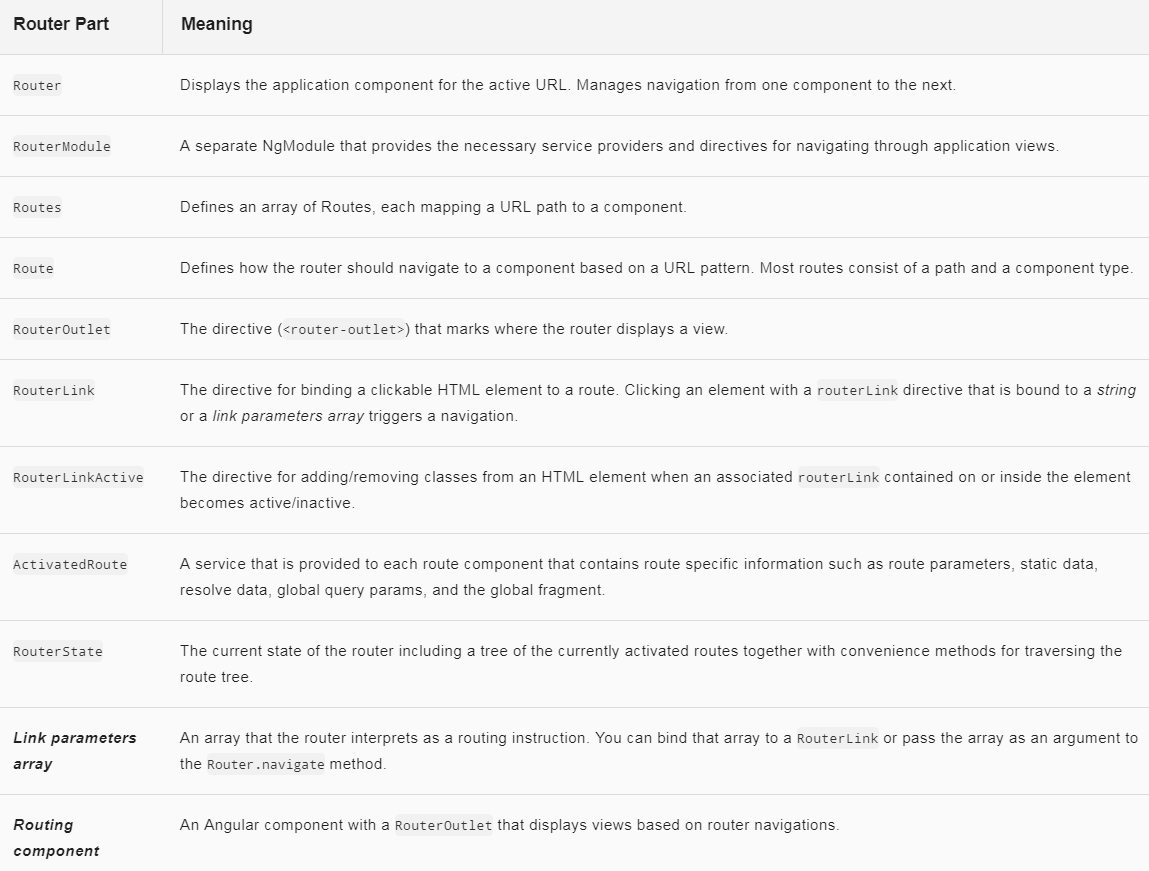
Prepare root component
Due to Angular routing system uses HTML5 pushState, we must add a <base href> element to the app’s index.html. The browser uses the
<!doctype html>
<html lang="en">
<head>
<meta charset="utf-8">
<title>Web</title>
<base href="/">
<meta name="viewport" content="width=device-width, initial-scale=1">
<link rel="icon" type="image/x-icon" href="favicon.ico">
</head>
<body>
<app-root></app-root>
</body>
</html>
Set router configuration
creates route definitions, configures the router via the RouterModule.forRoot method, and adds the result to the AppModule’s imports array.
app/app.module.ts
import { NgModule } from '@angular/core';
import { NgModule } from '@angular/core';
import { BrowserModule } from '@angular/platform-browser';
import { FormsModule } from '@angular/forms';
import { RouterModule, Routes } from '@angular/router';
import { AppComponent } from './app.component';
import { CrisisListComponent } from './crisis-list.component';
import { HeroListComponent } from './hero-list.component';
...
const appRoutes: Routes = [
{ path: 'crisis-center', component: CrisisListComponent },
{ path: 'hero/:id', component: HeroDetailComponent },
{
path: 'heroes',
component: HeroListComponent,
data: { title: 'Heroes List' }
},
{ path: '',
redirectTo: '/heroes',
pathMatch: 'full'
},
{ path: '**', component: PageNotFoundComponent }
];
@NgModule({
imports: [
BrowserModule,
FormsModule,
RouterModule.forRoot(
appRoutes,
{ enableTracing: true } // <-- debugging purposes only
)
// other imports here
],
declarations: [
AppComponent,
HeroListComponent,
CrisisListComponent,
],
bootstrap: [ AppComponent ]
...
})
export class AppModule { }
Please note:
- The
appRoutesarray of routes describes how to navigate. Pass it to theRouterModule.forRoot()method in the module imports to configure the router. - Each
Routemaps a URL path to a component. :idin the second route is a token for a route parameter. such as /hero/42, “42” is the value of the id parameterdataproperty in the third route is a place to store arbitrary data associated with this specific route. The data property is accessible within each activated route. Use it to store items such as page titles, breadcrumb text, and other read-only, static data. We use it as the resolve guard to retrieve dynamic data- The empty path in the fourth route represents the default path for the application, the place to go when the path in the URL is empty
**path in the last route will be used if the requested URL doesn’t match any paths for routes defined earlier in the configuration. This is useful for displaying a404 - Not Foundpage or redirecting to another route.Routerusesfirst-matchwins strategy when matching routes, so more specific routes should be placed above less specific routes. In the configuration above, routes with specific path are listed first, followed by an empty path route, that matches the default route. The wildcard route comes last because it matches every URL and should be selected only if no other routes are matched first.enableTracingoption is only for debugging purpose and it outputs each router event that took place during each navigation lifecycle to the browser console. We set theenableTracing: trueoption in the object passed as the second argument to the RouterModule.forRoot() method.
Set routing endpoints
In the application host view(shell), we set up router-outlet and it is the navigation root. Typically, the root AppComponent is the application shell.
app.component.html
<div class="container">
<router-outlet></router-outlet>
</div>
Set routing urls
Now we have routes configured and ready to render navigated views. Here, we use routerLink
app.component.html
<h1>Angular Router</h1>
<nav>
<a routerLink="/crisis-center" routerLinkActive="active">Crisis Center</a>
<a routerLink="/heroes" routerLinkActive="active">Heroes</a>
</nav>
<router-outlet></router-outlet>
the host view looks like
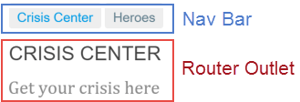
The RouterLink directives on the anchor tags give the router control over those elements. Because navigation paths are fixed, so we just assign a string to the routerLink.
Had the navigation path been more dynamic, you could have bound to a template expression that returned an array of route link parameters (the link parameters array). The router resolves that array into a complete URL.
The RouterLinkActive directive on each anchor tag helps visually distinguish the anchor for the currently selected “active” route. The router adds the active CSS class to the element when the associated RouterLink becomes active. You can add this directive to the anchor or to its parent element.
hero-list.component.ts
<h2>HEROES</h2>
<ul class="items">
<li *ngFor="let hero of heroes$ | async"
[class.selected]="hero.id === selectedId">
<a [routerLink]="['/hero', hero.id]">
<span class="badge"></span>
</a>
</li>
</ul>
<button routerLink="/sidekicks">Go to sidekicks</button>
Process routing data in component
A routed Angular application has one singleton instance of the Router service.
After the end of each successful navigation lifecycle, the router builds a tree of ActivatedRoute objects that make up the current state of the router. We can access the data in the application
import { ActivatedRoute, Router } from "@angular/router";
...
@Component({
...
})
export class HeroComponent{
private id : number;
constructor(protected route: ActivatedRoute
, protected router: Router) {
this.id = this.route.snapshot.paramMap.get('id'); // get id parameter via /hero/42
// or
//this.route.paramMap.pipe(
// switchMap((params: ParamMap) =>
// this.id = params.get('id');
// );
}
...
}
Activated route object includes the route path, parameters and other information:

Important properties:
**paramMap** - an Observable that contains the required and optional parameters specific to the route. old name is `params`.
**queryParamMap** — an Observable that contains the query parameters available to all routes. old name is `queryParams`
Process routing events in component
During each navigation, Router service emits multiple navigation events through the Router.events property.

These events are logged to the console when the enableTracing option is enabled. Because the events are Observable, we can filter() for events of interest and subscribe() to them.
import { ActivatedRoute, Router, NavigationEnd, NavigationStart } from '@angular/router';
...
@Component({
...
})
export class HeroComponent{
constructor(protected route: ActivatedRoute
, protected router: Router) {
this.router.events.subscribe((event) => {
if (event instanceof NavigationStart) {
console.log('current url: ', this.router.url);
console.log('to url: ', event.url);
}
if (event instanceof NavigationEnd) {
console.log('current url: ', this.router.url);
console.log('to url: ', event.url);
}
})
}
...
}
Navigate routing
hero-detail.component.ts
gotoHeroes() {
this.router.navigate(['/heroes']);
//this.router.navigate([['/hero', hero.id]]);
}
Refactor routing module
Create a file app/app-routing.module.ts to contain the routing module.
import { NgModule } from '@angular/core';
import { RouterModule, Routes } from '@angular/router';
import { CrisisListComponent } from './crisis-list.component';
import { HeroListComponent } from './hero-list.component';
import { PageNotFoundComponent } from './not-found.component';
const appRoutes: Routes = [
{ path: 'crisis-center', component: CrisisListComponent },
{ path: 'heroes', component: HeroListComponent },
{ path: '', redirectTo: '/heroes', pathMatch: 'full' },
{ path: '**', component: PageNotFoundComponent }
];
@NgModule({
imports: [
RouterModule.forRoot(
appRoutes,
{ enableTracing: true } // <-- debugging purposes only
)
],
exports: [
RouterModule
]
})
export class AppRoutingModule {}
update the app.module.ts file, first importing the newly created AppRoutingModule from app-routing.module.ts, then replacing RouterModule.forRoot in the imports array with the AppRoutingModule.
import { NgModule } from '@angular/core';
import { BrowserModule } from '@angular/platform-browser';
import { FormsModule } from '@angular/forms';
import { AppComponent } from './app.component';
import { AppRoutingModule } from './app-routing.module';
import { CrisisListComponent } from './crisis-list.component';
import { HeroListComponent } from './hero-list.component';
import { PageNotFoundComponent } from './not-found.component';
@NgModule({
imports: [
BrowserModule,
FormsModule,
AppRoutingModule
],
declarations: [
AppComponent,
HeroListComponent,
CrisisListComponent,
PageNotFoundComponent
],
bootstrap: [ AppComponent ]
})
export class AppModule { }
child routing
create a sub routing config crisis-center-routing.module.ts:
import { NgModule } from '@angular/core';
import { RouterModule, Routes } from '@angular/router';
// some new components
import { CrisisCenterHomeComponent } from './crisis-center-home.component';
import { CrisisListComponent } from './crisis-list.component';
import { CrisisCenterComponent } from './crisis-center.component';
import { CrisisDetailComponent } from './crisis-detail.component';
const crisisCenterRoutes: Routes = [
{
path: 'crisis-center',
component: CrisisCenterComponent,
children: [
{
path: '',
component: CrisisListComponent,
children: [
{
path: ':id',
component: CrisisDetailComponent
},
{
path: '',
component: CrisisCenterHomeComponent
}
]
}
]
}
];
@NgModule({
imports: [
RouterModule.forChild(crisisCenterRoutes)
],
exports: [
RouterModule
]
})
export class CrisisCenterRoutingModule { }
then, import this new routing module to app.module.ts
import { NgModule } from '@angular/core';
import { CommonModule } from '@angular/common';
import { FormsModule } from '@angular/forms';
import { AppComponent } from './app.component';
import { PageNotFoundComponent } from './not-found.component';
import { AppRoutingModule } from './app-routing.module';
import { HeroesModule } from './heroes/heroes.module';
import { CrisisCenterRoutingModule } from './crisis-center/crisis-center-routing.module';
import { DialogService } from './dialog.service';
@NgModule({
imports: [
CommonModule,
FormsModule,
HeroesModule,
CrisisCenterRoutingModule,
AppRoutingModule
],
declarations: [
AppComponent,
PageNotFoundComponent
],
providers: [
DialogService
],
bootstrap: [ AppComponent ]
})
export class AppModule { }
navigation, *.component.ts:
this.router.navigate(['../', { id: crisisId, foo: 'foo' }], { relativeTo: this.route });
Route guards
At the moment, any user can navigate anywhere in the application anytime. But for below senarios, we have to add guards to the route configuration to implement them:
- Perhaps the user is not authorized to navigate to the target component. - CanActivate
- Maybe the user must login (authenticate) first. - CanActivate
- Maybe you should fetch some data before you display the target component. - CanActivate
- We might want to save pending changes before leaving a component. - CanDeactivate
- We might ask the user if it’s OK to discard pending changes rather than save them. - CanDeactivate
Typically, a routing guard’s return value controls the router’s behavior. It can return an Observable
- If it returns true, the navigation process continues.
- If it returns false, the navigation process stops and the user stays there.
Angular router supports multiple guard interfaces:
- CanActivate to mediate navigation to a route. determines whether the component of a router is accessible
- CanActivateChild to mediate navigation to a child route.
- CanDeactivate to mediate navigation away from the current route. determines whether the component of a router is okay to leave away
- Resolve to perform route data retrieval before route activation.
- CanLoad to mediate navigation to a feature module loaded asynchronously.
CanActivate: requiring authentication
This interface can be used to restrict access to a router on the user identity - whether user can navigate into the router
-
add a admin folder, add admin-specific components, routing config, module config
structure:
- src/app/admin |- admin.module.ts |- admin-routing.module.ts |- admin.component.ts |- admin-dahboard.component.ts |- admin-feature1.component.ts |- admin-feature2.component.ts -
some admin feature components:
src/app/admin/admin.component.ts
import { Component } from '@angular/core'; @Component({ template: ` <h3>ADMIN</h3> <nav> <a routerLink="./" routerLinkActive="active" [routerLinkActiveOptions]="{ exact: true }">Dashboard</a> | <a routerLink="./feature1" routerLinkActive="active">Feature1</a> | <a routerLink="./feature2" routerLinkActive="active">Feature2</a> </nav> <router-outlet></router-outlet> ` }) export class AdminComponent { }src/app/admin/admin-dashboard.component.ts
import { Component } from '@angular/core'; @Component({ template: ` <p>Dashboard</p> ` }) export class AdminDashboardComponent { }src/app/admin/admin-feature1.component.ts
import { Component } from '@angular/core'; @Component({ template: ` <p>Admin feature 1 </p> ` }) export class AdminFeature1Component { } -
create admin routing config
src/app/admin/admin-routing.module.ts
import { AdminComponent } from "./admin.component"; import { Routes, RouterModule } from "@angular/router"; import { AdminFeature1Component } from "./admin-feature1.component"; import { AdminFeature2Component } from "./admin-feature2.component"; import { AdminDashboardComponent } from "./admin-dashboard.component"; import { NgModule } from "@angular/core"; const adminRoutes: Routes = [ { path: 'admin', component: AdminComponent, children: [ { path: '', children: [ { path: 'feature1', component: AdminFeature1Component }, { path: 'feature2', component: AdminFeature2Component }, { path: '', component: AdminDashboardComponent } ] } ] } ]; @NgModule({ imports: [ RouterModule.forChild(adminRoutes) ], exports: [ RouterModule ] }) export class AdminRoutingModule { } -
create admin module config, importing admin routing config
src/app/admin/admin.module.ts
import { NgModule } from '@angular/core'; import { CommonModule } from '@angular/common'; import { AdminDashboardComponent } from './admin-dashboard.component'; ... import { AdminRoutingModule } from './admin-routing.module'; @NgModule({ imports: [ CommonModule, AdminRoutingModule ], declarations: [ AdminComponent, AdminDashboardComponent, AdminFeature1Component, AdminFeature2Component ] }) export class AdminModule {}import the AdminModule into app.module.ts and add it to the imports array to register the admin routes.
import { NgModule } from '@angular/core'; import { CommonModule } from '@angular/common'; import { FormsModule } from '@angular/forms'; import { AppComponent } from './app.component'; import { PageNotFoundComponent } from './not-found.component'; import { AppRoutingModule } from './app-routing.module'; import { AdminModule } from './admin/admin.module'; @NgModule({ imports: [ CommonModule, FormsModule, AdminModule, AppRoutingModule ], declarations: [ AppComponent, PageNotFoundComponent ], providers: [ ], bootstrap: [ AppComponent ] }) export class AppModule { } -
Now we get
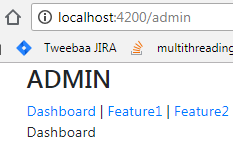
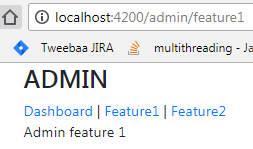
-
create a guard service to restrict navigation access
src/app/services/auth-guard.service.ts
import { CanActivate, ActivatedRouteSnapshot, RouterStateSnapshot } from "@angular/router"; import { Injectable } from "@angular/core"; @Injectable() export class AuthGuardService implements CanActivate{ canActivate(route: ActivatedRouteSnapshot, state: RouterStateSnapshot){ console.log('you trying to access the router: ', state.url); return true; } } -
add the guard service to admin.module.ts as providers
import { NgModule } from '@angular/core'; import { CommonModule } from '@angular/common'; import { AdminDashboardComponent } from './admin-dashboard.component'; import { AdminRoutingModule } from './admin-routing.module'; import { AdminFeature1Component } from './admin-feature1.component'; import { AdminComponent } from './admin.component'; import { AdminFeature2Component } from './admin-feature2.component'; import { AuthGuardService } from '../services/auth-guard.service'; @NgModule({ imports: [ CommonModule, AdminRoutingModule ], declarations: [ AdminComponent, AdminDashboardComponent, AdminFeature1Component, AdminFeature2Component ], providers:[AuthGuardService] // here }) export class AdminModule { } -
add the guard service to admin-routing.module.ts
src/app/admin/admin-routing.module.ts
import { AdminComponent } from "./admin.component"; import { Routes, RouterModule } from "@angular/router"; import { AdminFeature1Component } from "./admin-feature1.component"; import { AdminFeature2Component } from "./admin-feature2.component"; import { AdminDashboardComponent } from "./admin-dashboard.component"; import { NgModule } from "@angular/core"; import { AuthGuardService } from "../services/auth-guard.service"; const adminRoutes: Routes = [ { path: 'admin', component: AdminComponent, canActivate: [AuthGuardService], // here children: [ { path: '', children: [ { path: 'feature1', component: AdminFeature1Component }, { path: 'feature2', component: AdminFeature2Component }, { path: '', component: AdminDashboardComponent } ] } ] } ]; @NgModule({ imports: [ RouterModule.forChild(adminRoutes) ], exports: [ RouterModule ] }) export class AdminRoutingModule { } -
In real world, we can write a
auth.service.tsto authenticate user. Then, auth-guard.service.ts call this service to guard the navigatione.g. src/app/auth.service.ts
import { Injectable } from '@angular/core'; import { Observable, of } from 'rxjs'; import { tap, delay } from 'rxjs/operators'; @Injectable() export class AuthService { isLoggedIn = false; // store the URL so we can redirect after logging in redirectUrl: string; login(): Observable<boolean> { return of(true).pipe( delay(1000), tap(val => this.isLoggedIn = true) ); } logout(): void { this.isLoggedIn = false; } }e.g. auth-guard.service.ts
import { Injectable } from '@angular/core'; import { CanActivate, Router, ActivatedRouteSnapshot, RouterStateSnapshot } from '@angular/router'; import { AuthService } from './auth.service'; @Injectable() export class AuthGuardService implements CanActivate { constructor(private authService: AuthService, private router: Router) {} canActivate(route: ActivatedRouteSnapshot, state: RouterStateSnapshot): boolean { let url: string = state.url; return this.checkLogin(url); } checkLogin(url: string): boolean { if (this.authService.isLoggedIn) { return true; } // Store the attempted URL for redirecting this.authService.redirectUrl = url; // Navigate to the login page with extras this.router.navigate(['/login']); return false; } }
CanDeactivate: handling unsaved changes
this interface can be used to determine whether user can navigate away the current route
Here, we wanna add a deactivate guard to feature1 router
-
way1, declare one guard per component:
src\app\services\can-feature1-deactivate-guard.service.ts
import { Injectable } from "@angular/core"; import { AdminFeature1Component } from "../admin/admin-feature1.component"; import { CanDeactivate, ActivatedRouteSnapshot, RouterStateSnapshot } from "@angular/router"; import { Observable } from "rxjs"; @Injectable() export class CanFeature1DeactivateGuard implements CanDeactivate<AdminFeature1Component> { canDeactivate( component: AdminFeature1Component, route: ActivatedRouteSnapshot, state: RouterStateSnapshot ): Observable<boolean> | boolean { console.log('you are leaving router - ', state.url); return true; } }update admin.module.ts, add this guard as provider
import { NgModule } from '@angular/core'; import { CommonModule } from '@angular/common'; ... import { CanFeature1DeactivateGuard } from '../services/can-feature1-deactivate-guard.service'; @NgModule({ imports: [ CommonModule, AdminRoutingModule ], declarations: [ AdminComponent, AdminDashboardComponent, AdminFeature1Component, AdminFeature2Component ], providers:[AuthGuardService, CanFeature1DeactivateGuard] // here }) export class AdminModule { }update admin-routing.module.ts, add this guard to monitor the router
import { NgModule } from "@angular/core"; ... import { CanFeature1DeactivateGuard } from "../services/can-feature1-deactivate-guard.service"; const adminRoutes: Routes = [ { path: 'admin', component: AdminComponent, canActivate: [AuthGuardService], children: [ { path: '', children: [ { path: 'feature1', component: AdminFeature1Component, canDeactivate: [CanFeature1DeactivateGuard] }, //here { path: 'feature2', component: AdminFeature2Component }, { path: '', component: AdminDashboardComponent } ] } ] } ]; @NgModule({ imports: [ RouterModule.forChild(adminRoutes) ], exports: [ RouterModule ] }) export class AdminRoutingModule { }using this method, we have to define guard for each component.
-
way2, create reusable guard. Using approach, we can just define a interface for all components and a guard based on this interface. Any router needs guard service can implement this interface with specific logic, then add a routing config.
-
declare a generic component deactivate guard interface, src\components\can-component-deactivate.component.ts
import { Observable } from "rxjs"; export interface CanComponentDeactivate { canDeactivate: () => Observable<boolean> | Promise<boolean> | boolean; }or
import { Observable } from "rxjs"; import { ActivatedRouteSnapshot, RouterStateSnapshot } from "@angular/router"; export interface CanComponentDeactivate { canDeactivate: (currentRoute: ActivatedRouteSnapshot, currentState: RouterStateSnapshot) => Observable<boolean> | Promise<boolean> | boolean; } -
create a reusable deactivate guard,
src\services\can-deactivate-guard.service.tsimport { Injectable } from "@angular/core"; import { CanDeactivate } from "@angular/router"; import { CanComponentDeactivate } from "../components/can-component-deactivate.component"; @Injectable() export class CanDeactivateGuard implements CanDeactivate<CanComponentDeactivate> { canDeactivate(component: CanComponentDeactivate) { return component.canDeactivate ? component.canDeactivate() : true; } }or
import { Injectable } from "@angular/core"; import { CanDeactivate, ActivatedRouteSnapshot, RouterStateSnapshot } from "@angular/router"; import { CanComponentDeactivate } from "../components/can-component-deactivate.component"; @Injectable() export class CanDeactivateGuard implements CanDeactivate<CanComponentDeactivate> { canDeactivate(component: CanComponentDeactivate, currentRoute: ActivatedRouteSnapshot, currentState: RouterStateSnapshot) { return component.canDeactivate ? component.canDeactivate(currentRoute, currentState) : true; } }
Next, component which needs deactivate guard implements the interface
import { Component } from '@angular/core'; import { CanComponentDeactivate } from '../components/can-component-deactivate.component'; import { ActivatedRouteSnapshot, RouterStateSnapshot } from '@angular/router'; @Component({ template: ` <p>Admin feature 2 </p> ` }) export class AdminFeature2Component implements CanComponentDeactivate { canDeactivate(currentRoute: ActivatedRouteSnapshot, currentState: RouterStateSnapshot) { console.log('you are leaving router - ', currentState.url); return true; }; }Finally, add the reusable deactivate guard to routing config, module config
admin-routing.module.ts
import { AdminFeature1Component } from "./admin-feature1.component"; import { AdminFeature2Component } from "./admin-feature2.component"; ... const adminRoutes: Routes = [ { path: 'admin', component: AdminComponent, canActivate: [AuthGuardService], children: [ { path: '', children: [ { path: 'feature1', component: AdminFeature1Component}, { path: 'feature2', component: AdminFeature2Component, canDeactivate:[CanDeactivateGuard] }, //here { path: '', component: AdminDashboardComponent } ] } ] } ];admin.module.ts
import { NgModule } from '@angular/core'; import { CommonModule } from '@angular/common'; ... @NgModule({ imports: [ CommonModule, AdminRoutingModule ], declarations: [ AdminComponent, AdminDashboardComponent, AdminFeature1Component, AdminFeature2Component ], providers:[AuthGuardService, CanDeactivateGuard] }) export class AdminModule { } @NgModule({ imports: [ RouterModule.forChild(adminRoutes) ], exports: [ RouterModule ] }) export class AdminRoutingModule { } -
Route resolvers
Resolves can be used to fetch data before navigating. This is an advanced Angular feature.
For instance, we have a component to display a list of items and we can click an item to view details. In the list view, we can create a resolver to determine whether an item exists or not.
import { Injectable } from '@angular/core';
import { Router, Resolve, RouterStateSnapshot,
ActivatedRouteSnapshot } from '@angular/router';
import { Observable } from 'rxjs';
import { map, take } from 'rxjs/operators';
import { Item } from './item.model';
import { ItemService } from './item.service';
@Injectable()
export class ItemDetailResolver implements Resolve<Item> {
constructor(private cs: ItemService, private router: Router) {}
resolve(route: ActivatedRouteSnapshot, state: RouterStateSnapshot): Observable<Item> {
let id = route.paramMap.get('id');
return this.cs.getItemDetails(id).pipe(
take(1),
map(item => {
if (item) {
return item;
} else { // id not found
this.router.navigate(['/dashboard']);
return null;
}
})
);
}
}
add the resolver to module config
import { ItemDetailResolver } from './item-detail-resolver.service';
@NgModule({
imports: [
RouterModule.forChild(ItemRoutes)
],
exports: [
RouterModule
],
providers: [
ItemDetailResolver //here
]
})
export class ItemModule { }
FAQ
-
[routerLink] vs. routerLink
When we use brackets, it means we’re passing a bindable property (a variable).
<a [routerLink]="routerLinkVariable"></a> <a [routerLink]="['employee-detail', employeeId]"></a> <a [routerLink]="['/update-employee', employeeId, 'site']"><i class="normal material-icons cls-material-icon">edit</i></a>So this variable (routerLinkVariable) could be defined inside our class and it should have a value like below:
export class myComponent { public routerLinkVariable = "/home"; // the value of the variable is string!Where as without brackets we’re passing string only and we can’t change it, it’s hard coded and it’ll be like that throughout our app.
<a routerLink="/home"></a> <a routerLink="/employee-detail/"></a> <a routerLink="/update-employee//site"><i class="normal material-icons cls-material-icon">edit</i></a>ex1:
<a [routerLink]="['/update-employee/1001/level', {'key1' : 'value1', redirectUrl: '/employee-detail/1001'}]"><i class="normal material-icons cls-material-icon">edit</i></a>will be translated to
<a _ngcontent-c3="" ng-reflect-router-link="/update-employee/1001/level," href="/update-employee/130438/level;key1=value1;redirectUrl=%2Femployee-detail-compact%2F1001"><i _ngcontent-c3="" class="normal material-icons cls-material-icon">edit</i></a>ex2:
<a [routerLink]="['/update-employee', employeeId, 'site']"><i class="normal material-icons cls-material-icon">edit</i></a>will be translated to
<a _ngcontent-c3="" ng-reflect-router-link="/update-employee,1001,level" href="/update-employee/1001/level"><i _ngcontent-c3="" class="normal material-icons cls-material-icon">edit</i></a>
References
https://alligator.io/angular/route-resolvers/
-
Previous
Create Angular v2+ project (3) - forms -
Next
Create Angular v2+ project (5) - rxjs & observable