Introduction
There are different types of background tasks. In previous posting, we create a simple one-time-running task (namely fire-and-forget job). Here is a list of types of job.
Fire-and-forget job
Once you create a fire-and-forget job, it is saved to Hangfire queue. The queue is listened by a couple of dedicated workers that fetch a job and perform it. We simply call the Enqueue with the action we want to invoke on the server. i.e.
```csharp
BackgroundJob.Enqueue(() => Console.WriteLine("I am a fire-and-forget job"));
```
Please note that the Enqueue method does not call the target method immediately. Here is the steps how it runs:
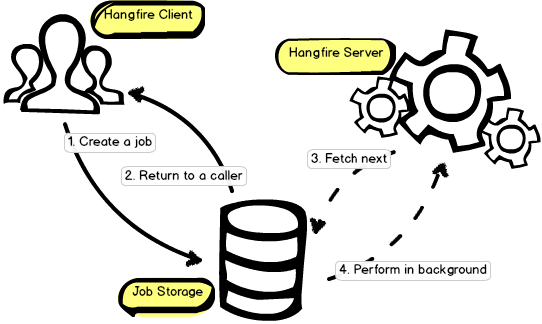
- Caller enqueue a background job to Hangfire job storage
- Caller create a fire-and-forget job via passing a lambda expression
- Hangfire serialize a method information and all its arguments.
- Hangfire create a new background job based on the serialized information.
- Hangfire save background job to a persistent storage and enqueue it to queue.
- Hangfire return to the caller
- Hangfire server executes jobs
- Hangfire server picks up job and processes
- Hangfire server update job status
- Hangfire server return the result to the caller
Delayed job
Delayed job is used in the senario when we want to postpone the method invocation. After the given delay, the job will be put to its queue and invoked as a regular fire-and-forget job. For instance, we can send an email to a user a couple days after they have signed up for a trial of your software.
```csharp
BackgroundJob.Schedule(() => Console.WriteLine("I am a delayed job"), TimeSpan.FromDays(1));
```
Recurring job
Recurring job is used to call a method on a recurrent basis (hourly, daily, etc) using the RecurringJob class. i.e.
```csharp
RecurringJob.AddOrUpdate(() => Console.WriteLine("I am a daily recurring job"), Cron.Daily);
```
Here, we use Cron types to define the recurring pattern. Also, we can use CRON expression expressions to specify more complex scenarios.
We can specify a unique job identifier to each job, later on we can update/remove this job based on the identifier
RecurringJob.AddOrUpdate("job#1", () => Console.WriteLine("I am a daily recurring job"), Cron.Daily);
We can remove recurring jobs via RecurringJob.RemoveIfExists("job#1",() => Console.WriteLine("I am a daily recurring job, updated!"), Cron.Hourly)
We can enqueue recurring jobs immediately via RecurringJob.Trigger("job#1")
Continuations job
Continuations job allow us to define complex workflows by chaining multiple background jobs together.
```csharp
var id = BackgroundJob.Enqueue(() => Console.WriteLine("first job"));
BackgroundJob.ContinueWith(id, () => Console.WriteLine("second job"));
```
For example, a user decides to unsubscribe from your service. After he confirms his action (Maybe clicking the unsubscribe button), our application has to unsubscribe him from the system and send him a confirmation mail after that as well. So, the First job is to actually unsubscribe the user. The second job is to send a mail confirming the action. The second job should be executed only after the first job is completed properly. This is continuation job.
Batch job
BatchJob.StartNew()
only pro version support
Create a recurring job
Based on previous webapi project with Hangfire enabled via OWIN.
-
Modify the webapi controller:
```csharp using Hangfire; [RoutePrefix("")] public class HomeController : Controller { [Route("test")] [HttpPost] public ActionResult TestHangfire() { // turn the call into a recurring job. RecurringJob.AddOrUpdate(() => new TaskRunner().Run(), Cron.Minutely); return Content("ok"); } } public class TaskRunner { static int count = 0; public void Run() { // new db context, access database, make processing, save data... Thread.Sleep(20000); // simulate some long running work File.WriteAllBytes("c:/delete/hangfire/test_" + count++ + ".txt", Encoding.UTF8.GetBytes("I am some result " + count)); } } ```
Here, we create a simple task runner and wanna schedule it to run every minute and create a new file for each run.
-
We call the endpoint via:
POST http://hostname:port/test -
After a while, we will got:
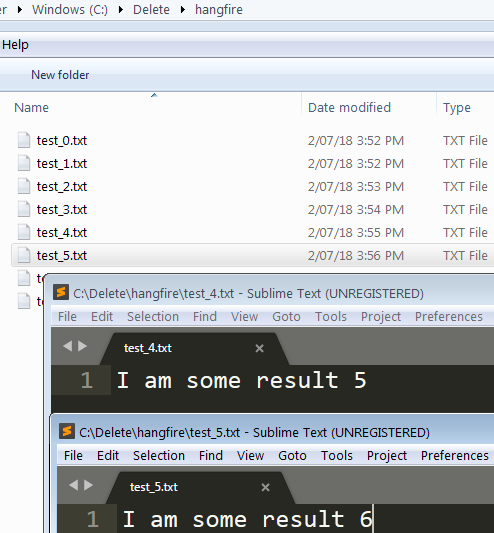
-
We can observe the job at
http://hostname:port/hangfire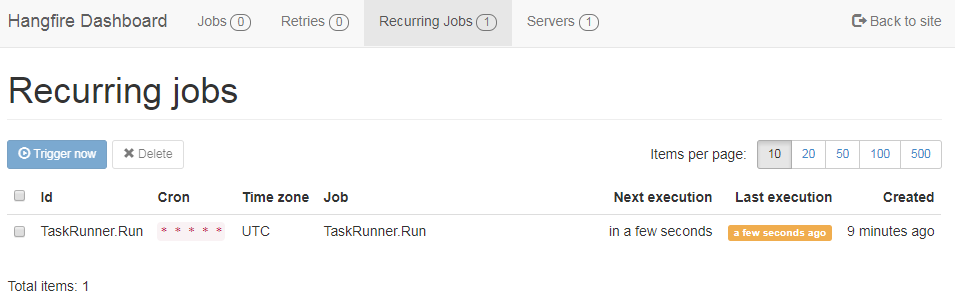
References
Workers patterns with hangfire
Hangfire in ASP.NET Core 3.1 – Background Jobs Made Easy