Issue
nopCommerce throws exception when uploading a large file for downloadable products.
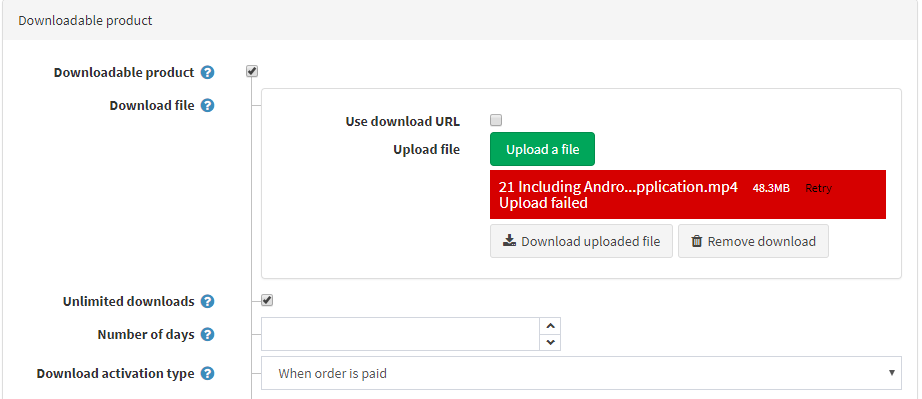
Solution
Please modify web.config because nopCommerce uses .NET MVC
Please note that the default maximum filesize in II7 is 30MB. We need to update ‘maxRequestLength’ of ‘httpRuntime’ element in web.config.
<configuration>
<system.web>
<!-- default is 4096 kbs or 4MB -->
<!-- 1024 mb = 1048576 -->
<!-- 50MB = 51200 -->
<httpRuntime maxRequestLength="1048576" executionTimeout="3600" />
</system.web>
</configuration>
For IIS7 and above, we also need to add the lines below:
<system.webServer>
<security>
<requestFiltering>
<!-- default is 30000000 or approx. 28.6102 Mb -->
<!-- 1024 MB = 1073741824 -->
<!-- 50MB = 52428800 -->
<requestLimits maxAllowedContentLength="1073741824" />
</requestFiltering>
</security>
</system.webServer>
Here is the sample web.config:
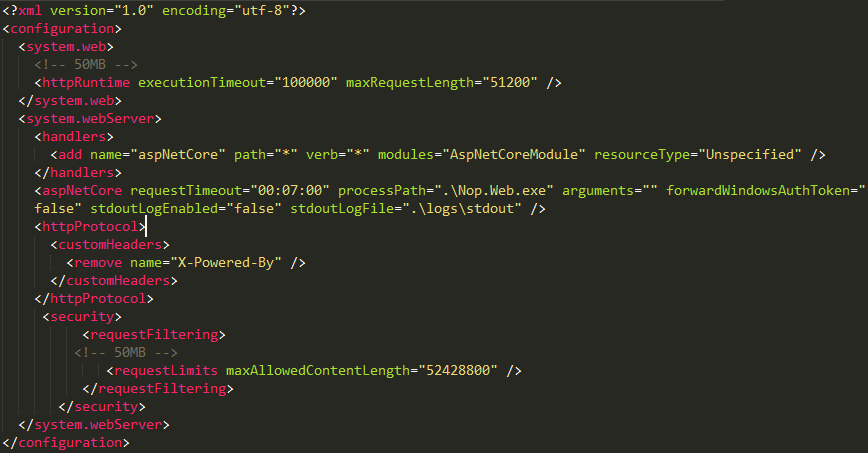
Please note both of these values must match. But keep in mind maxAllowedContentLength is measured in bytes while maxRequestLength is measured in kilobytes. In this case, the max upload(maxRequestLength) is 50mb = 51200kb, and maxAllowedContentLength has 52428800 bytes.
.NET Core solution
In .NET Core, it might throw “Multipart body length limit 134217728 exceeded” exception. It is related to the ASP.NET Core specificity and not relevant to front-end uploader.
Please fix .net core web project > Startup.cs
public IServiceProvider ConfigureServices(IServiceCollection services)
{
services.AddMvc();
services.Configure<FormOptions>(o => {
o.ValueLengthLimit = int.MaxValue;
o.MultipartBodyLengthLimit = int.MaxValue;
o.MemoryBufferThreshold = int.MaxValue;
});
return services.ConfigureApplicationServices(Configuration);
}
right cick web project > properties > build/debug tab > target x64
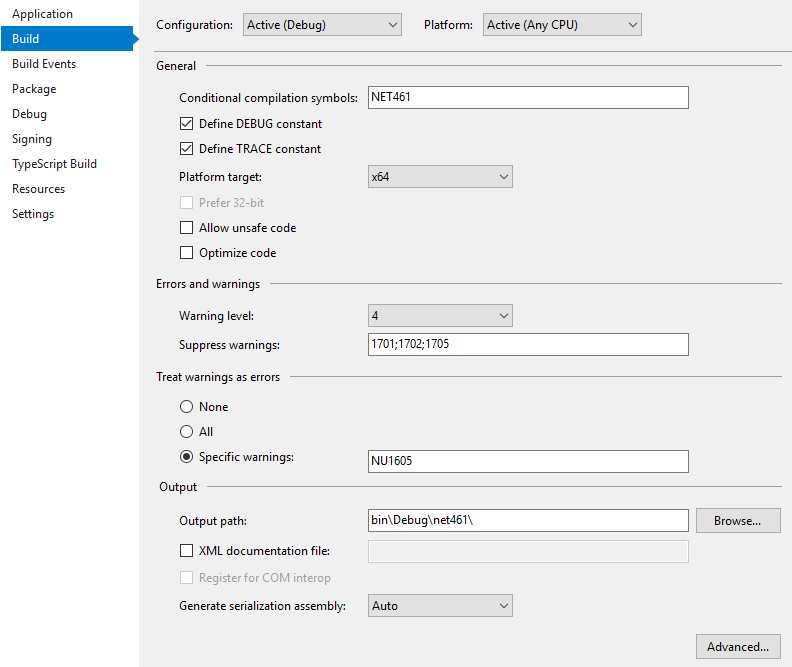
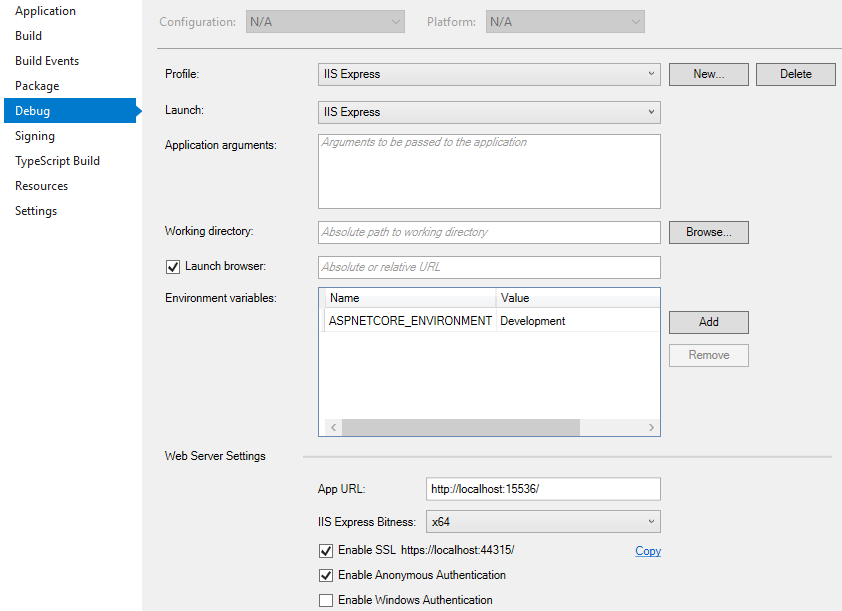
Try
Restart IIS. try again and uploading succeeds:
50m
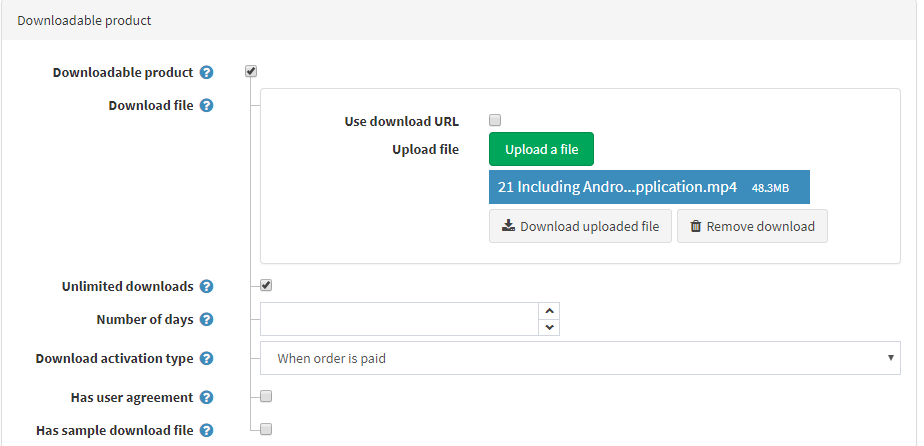
200m
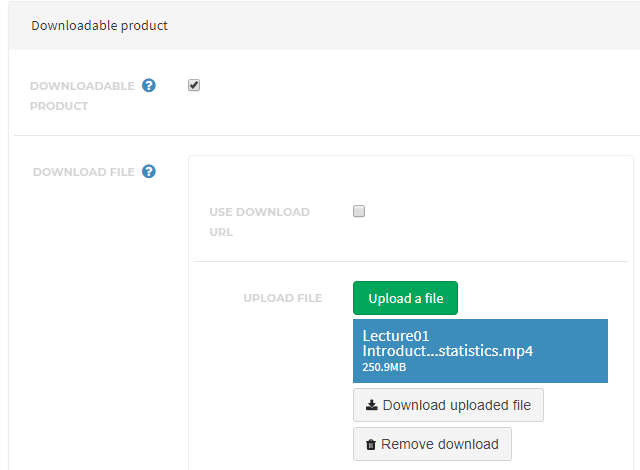
500m
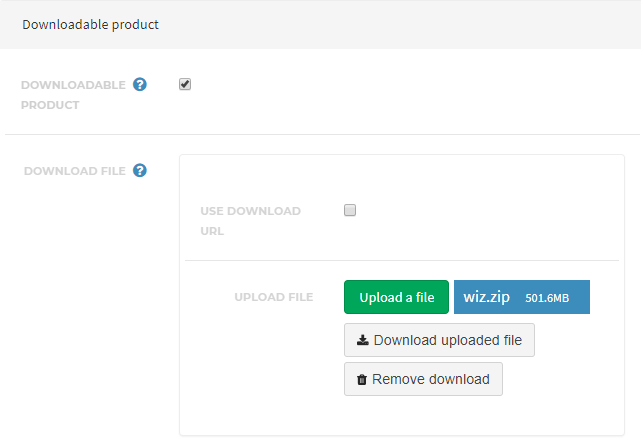
900m
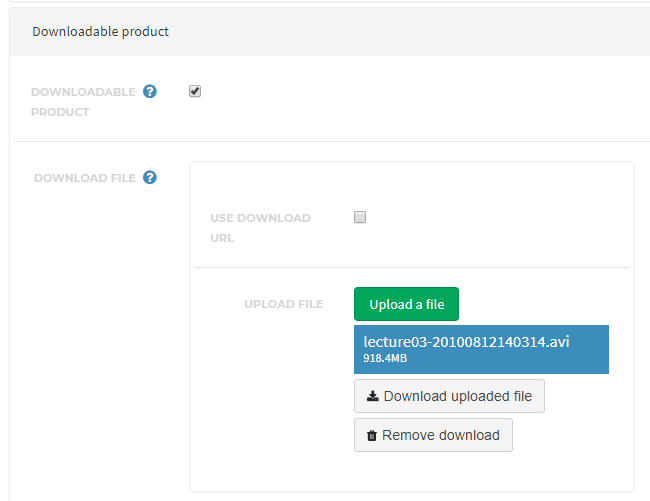
1gb
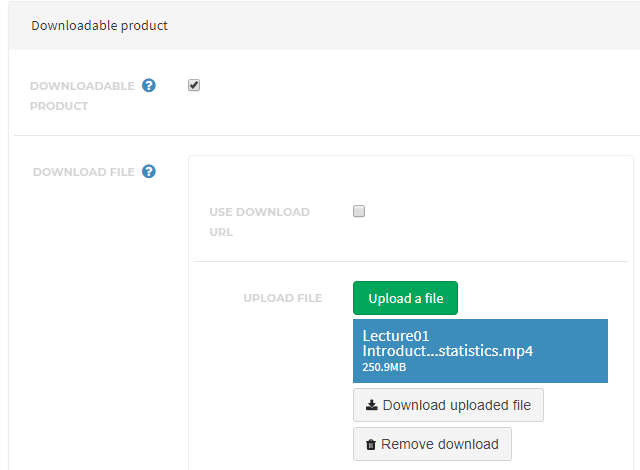
References
Maximum request length exceeded.
How to increase the max upload file size in ASP.NET?
http://www.cnblogs.com/maxzhang1985/p/6113695.html
-
Previous
nopCommerce tutorial (1) - installation and debug -
Next
nopCommerce tutorial - (3) develop a plugin