Create a chart
Prepare query
select i.title as device, sum(t.quantity_purchased * transaction_price_value) as amount, round(sum(t.quantity_purchased * transaction_price_value) / sum(sum(t.quantity_purchased * transaction_price_value)) over(), 2) as percentage from ...
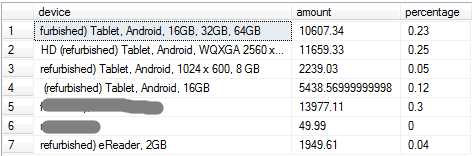
Create table
right click project > add report
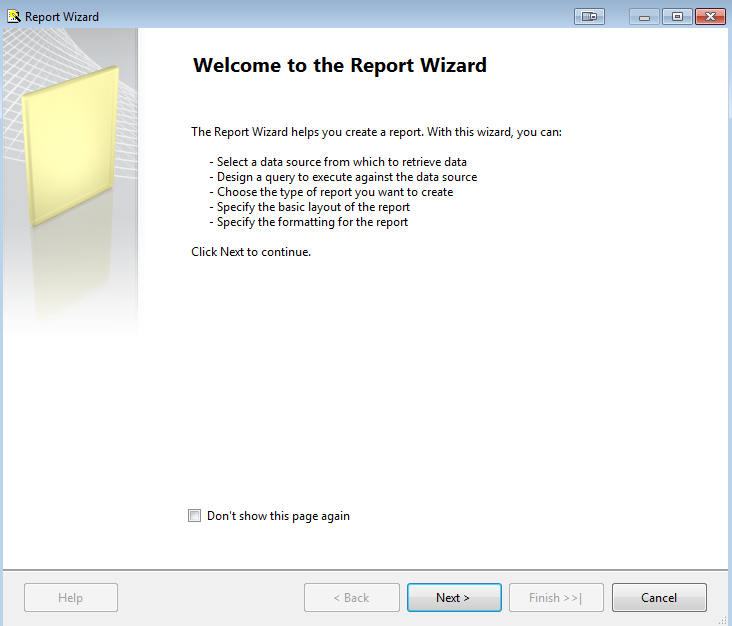
Create a new data source or use a shared one
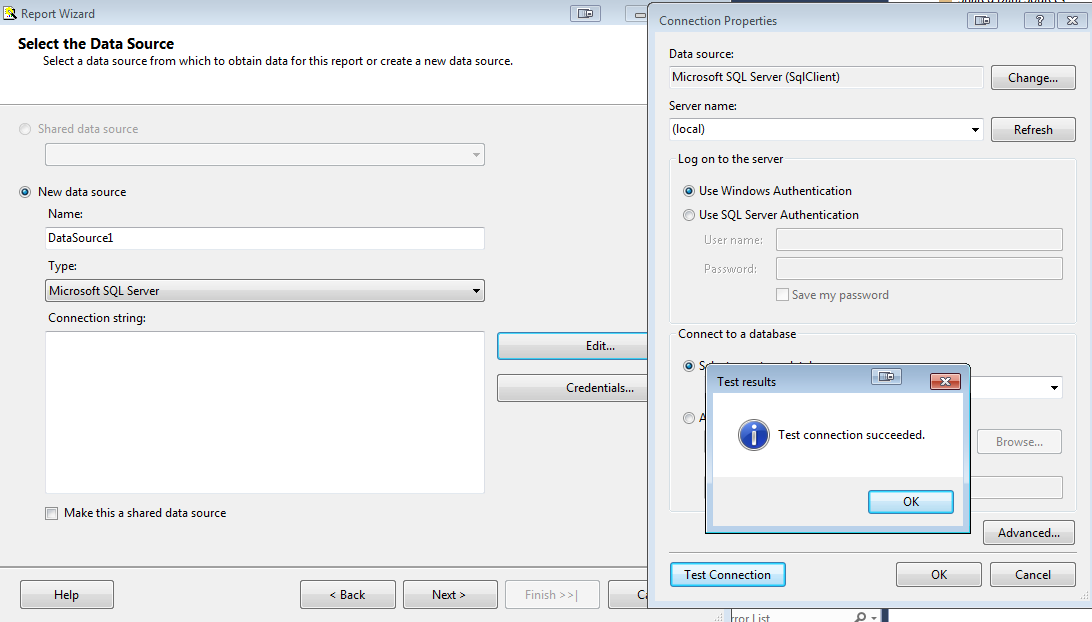
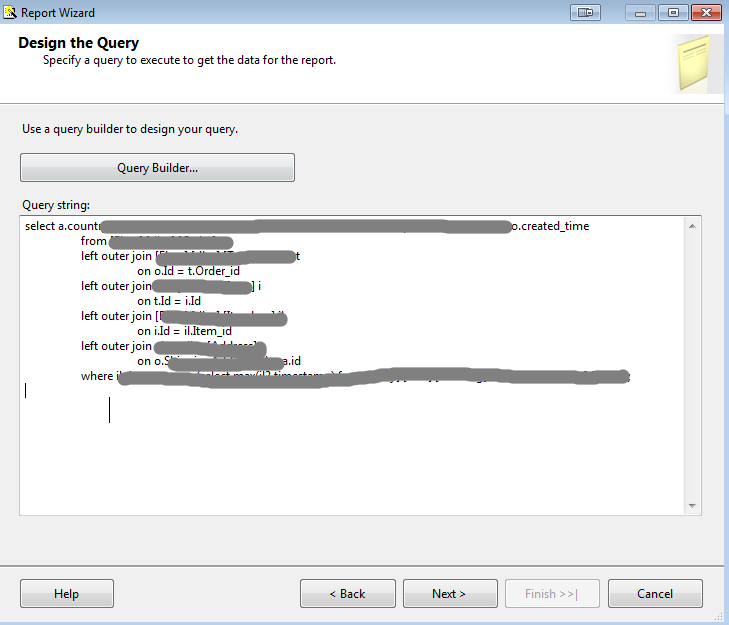
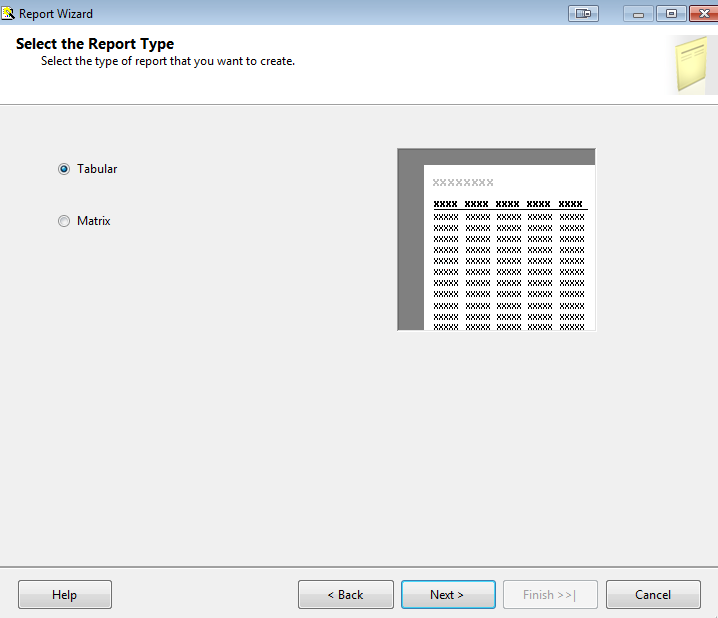
select fields
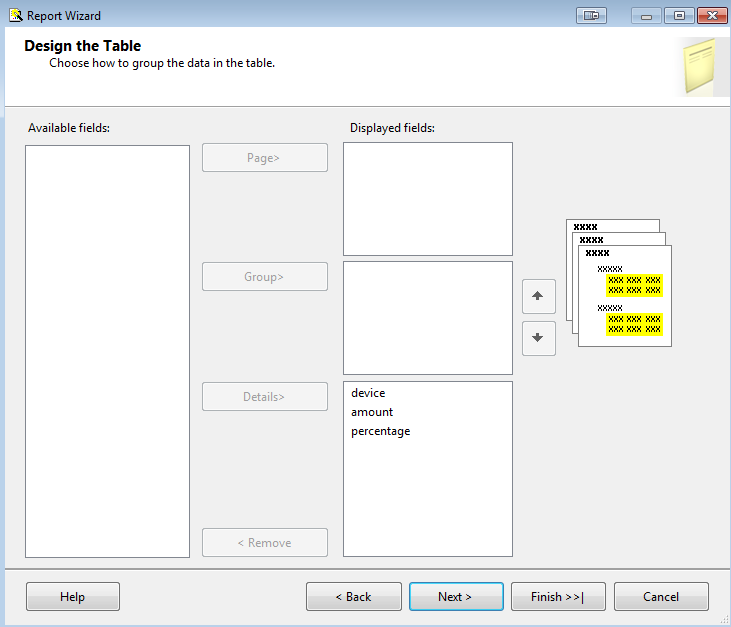
Save and preview
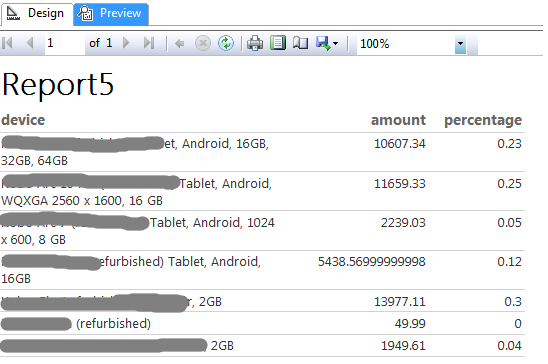
Create chart
switch to design view, expand area
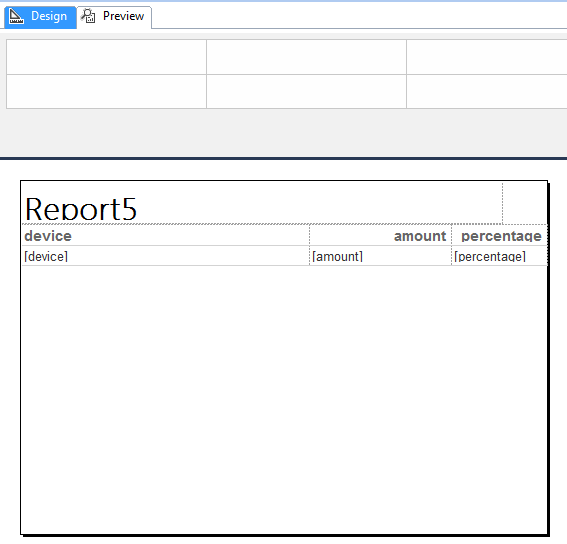
right click > insert chart > piechart
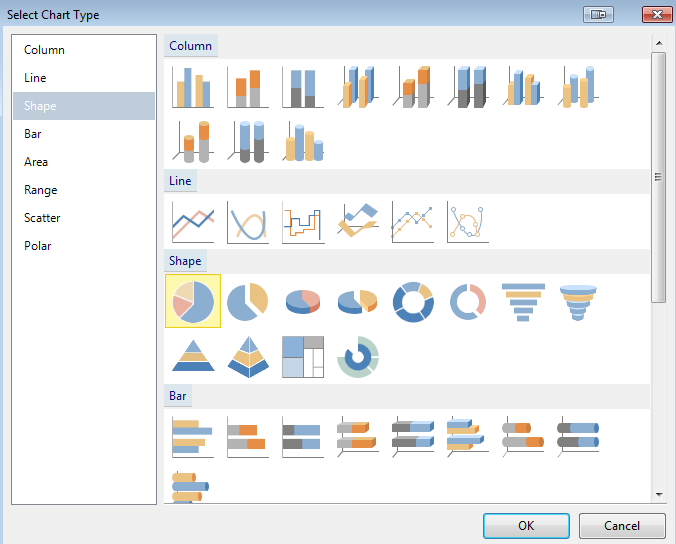
right click > set value
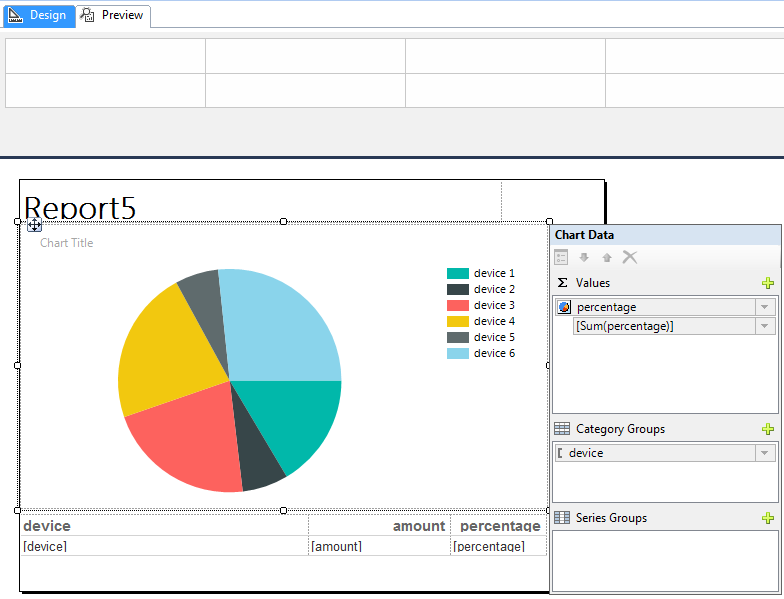
preview the chart
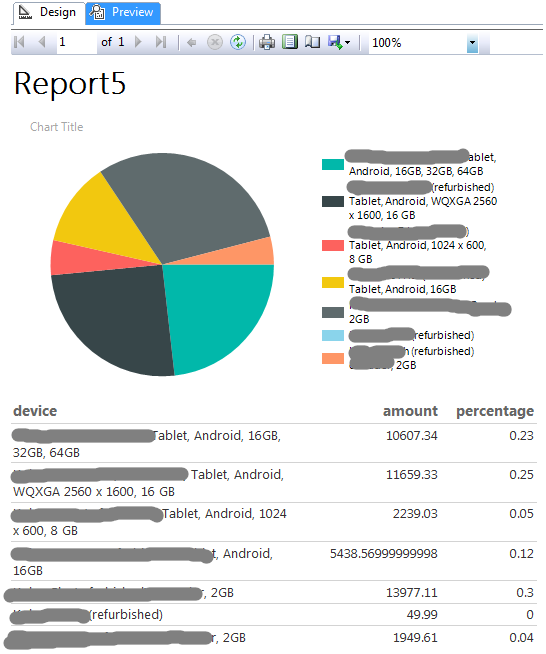
Create drillthrough report
prepare child chart
check tutorial 3 > Create drillthrough report > Create a child report with parameter
Link chart with child report
switch to design view > right click the chart > show data labels
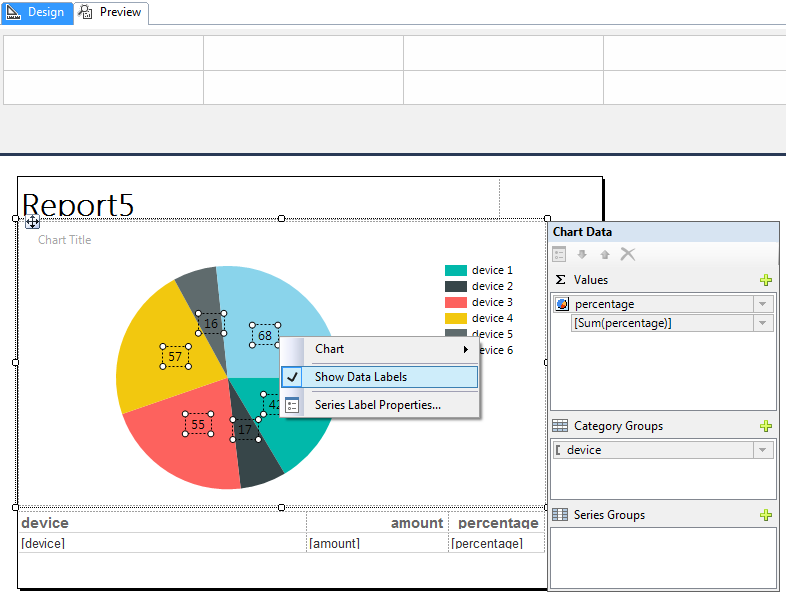
right click the chart > series label properties > action > go to report > specify child report > add parameters
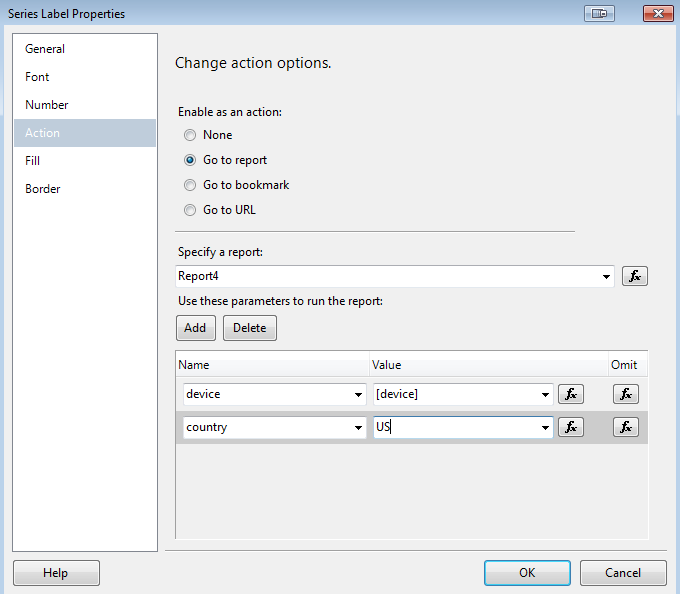
swith to preview
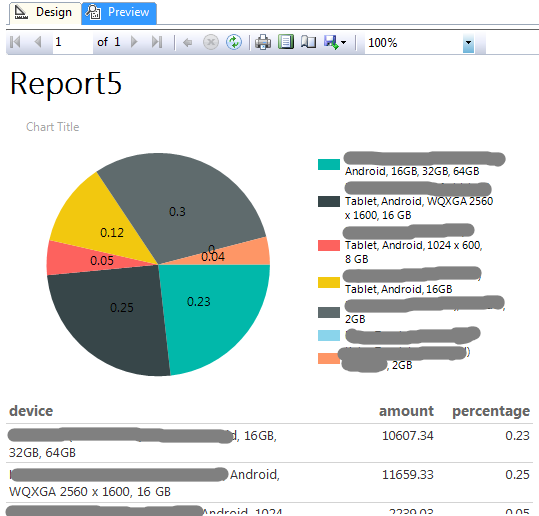
click the label and navigate to child report
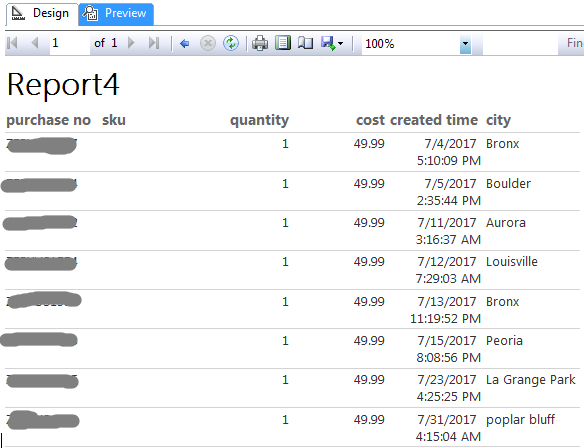
Customize chart
right click label > properties > number
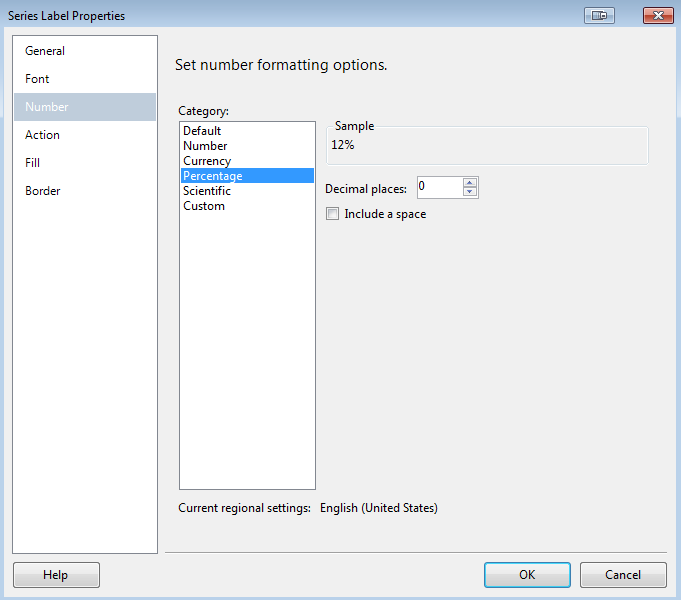
right click legent > properties
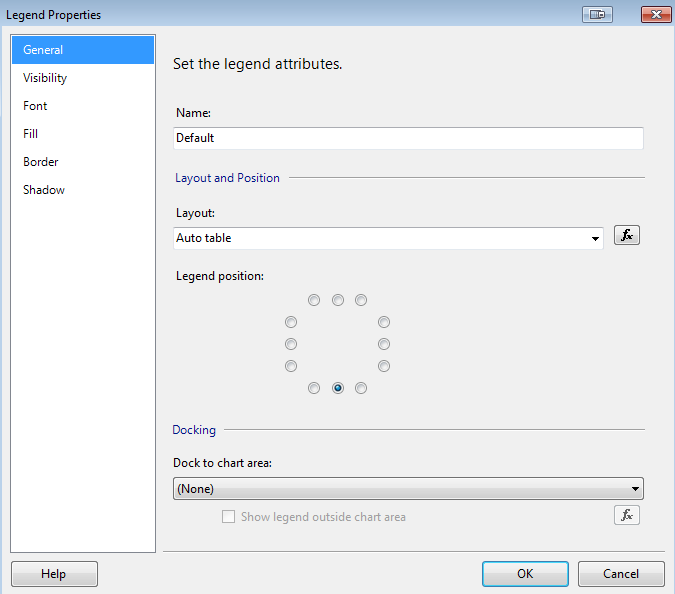
preview chart
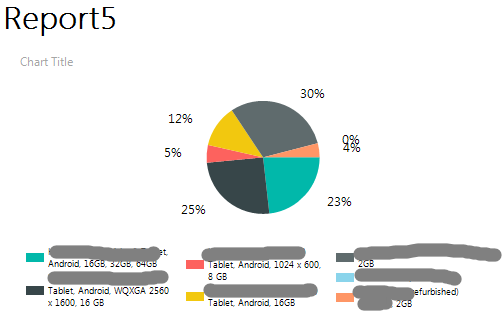
Display multiple reports in a page
right click project > add item > report, add a blank report
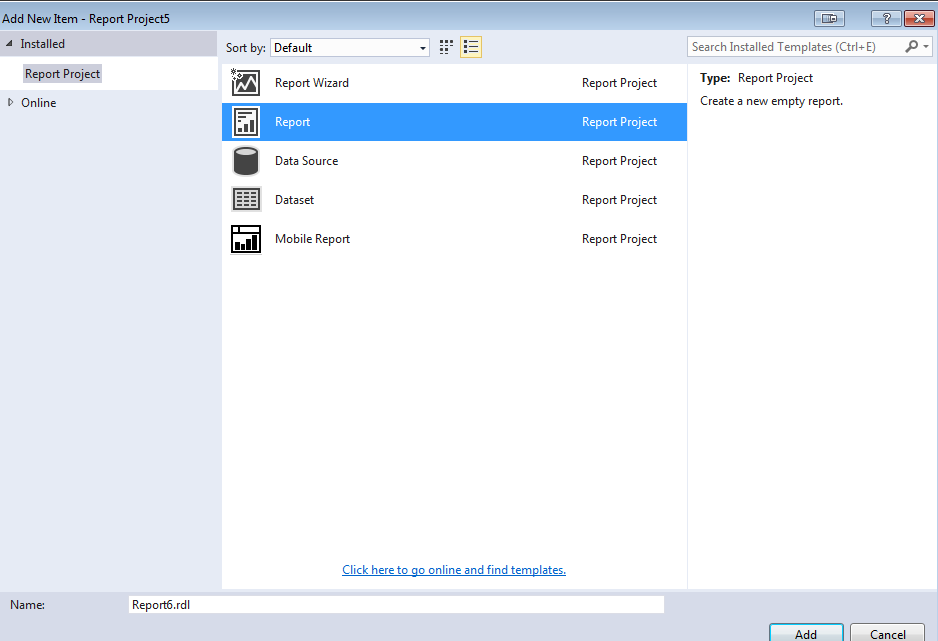
add subreports via toolbox or right click > insert
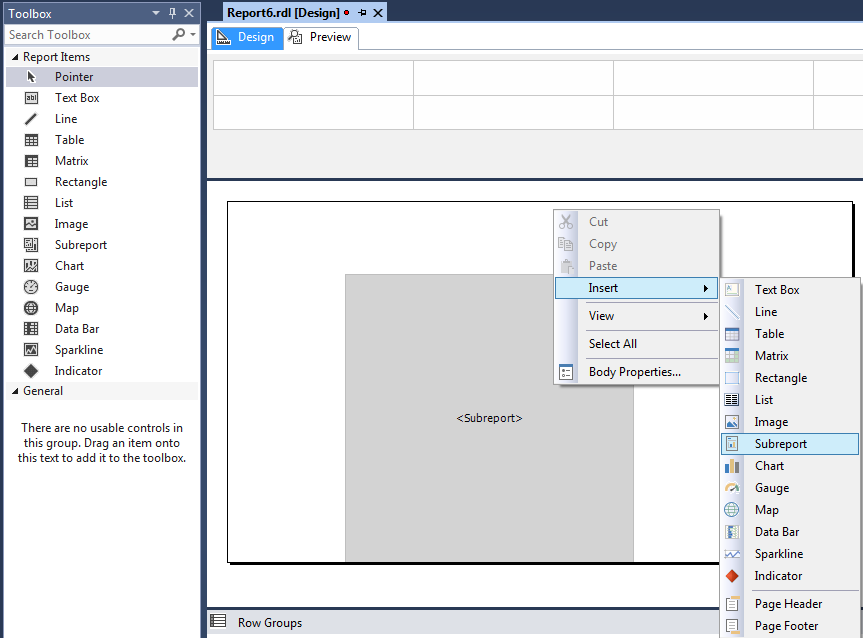
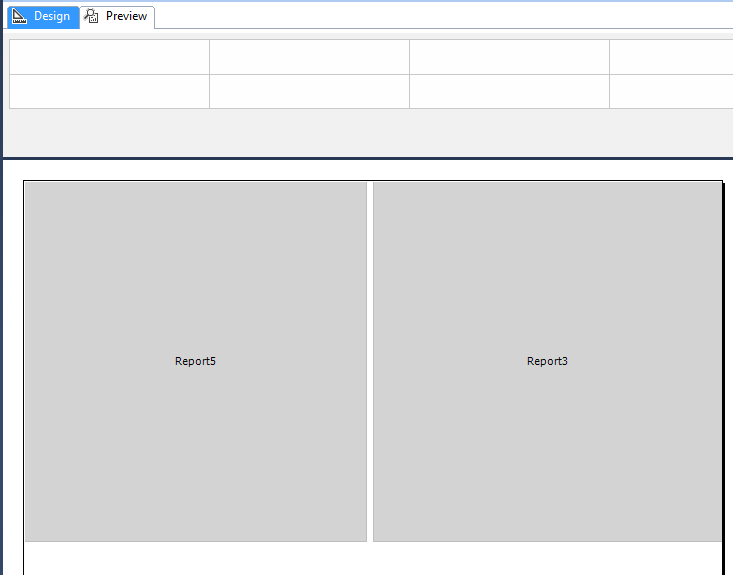
right click subreport > properties > select a report
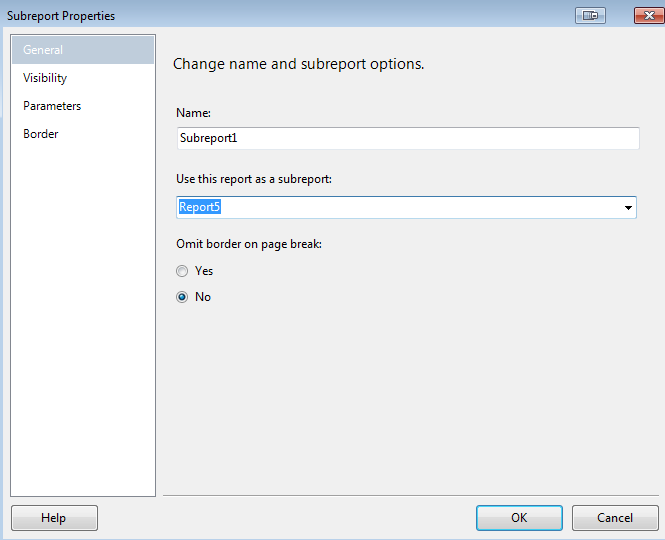
save and preview
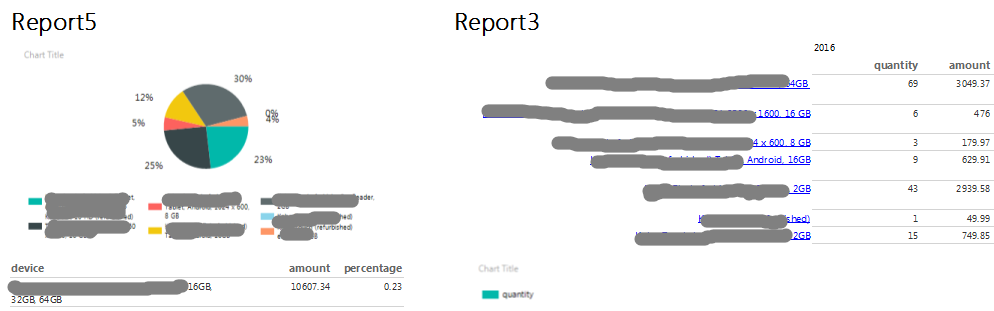
or
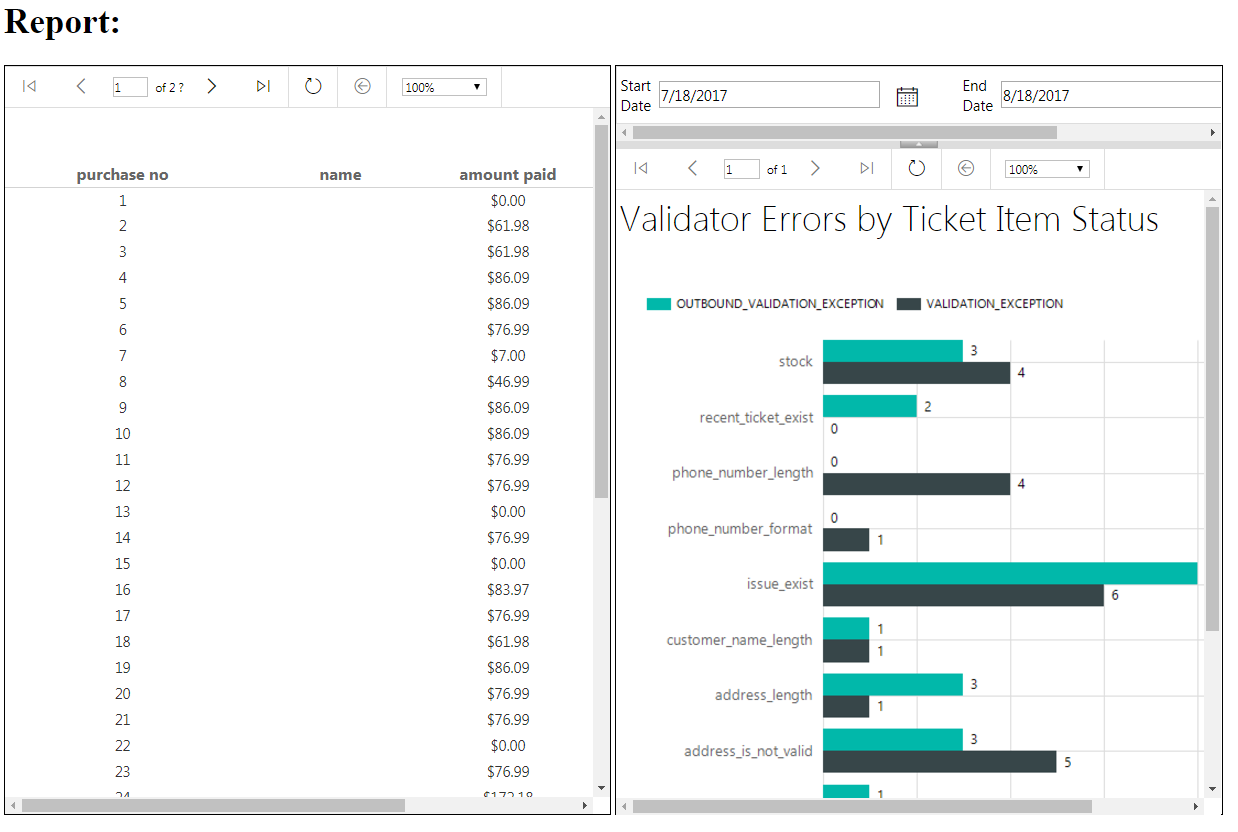
-
Previous
SQL Server Reporting Services Tutorial 3 - Create more reports -
Next
SQL Server Reporting Services Tutorial 5 - Integrate reports in web page